Mobile Banking Service Demo
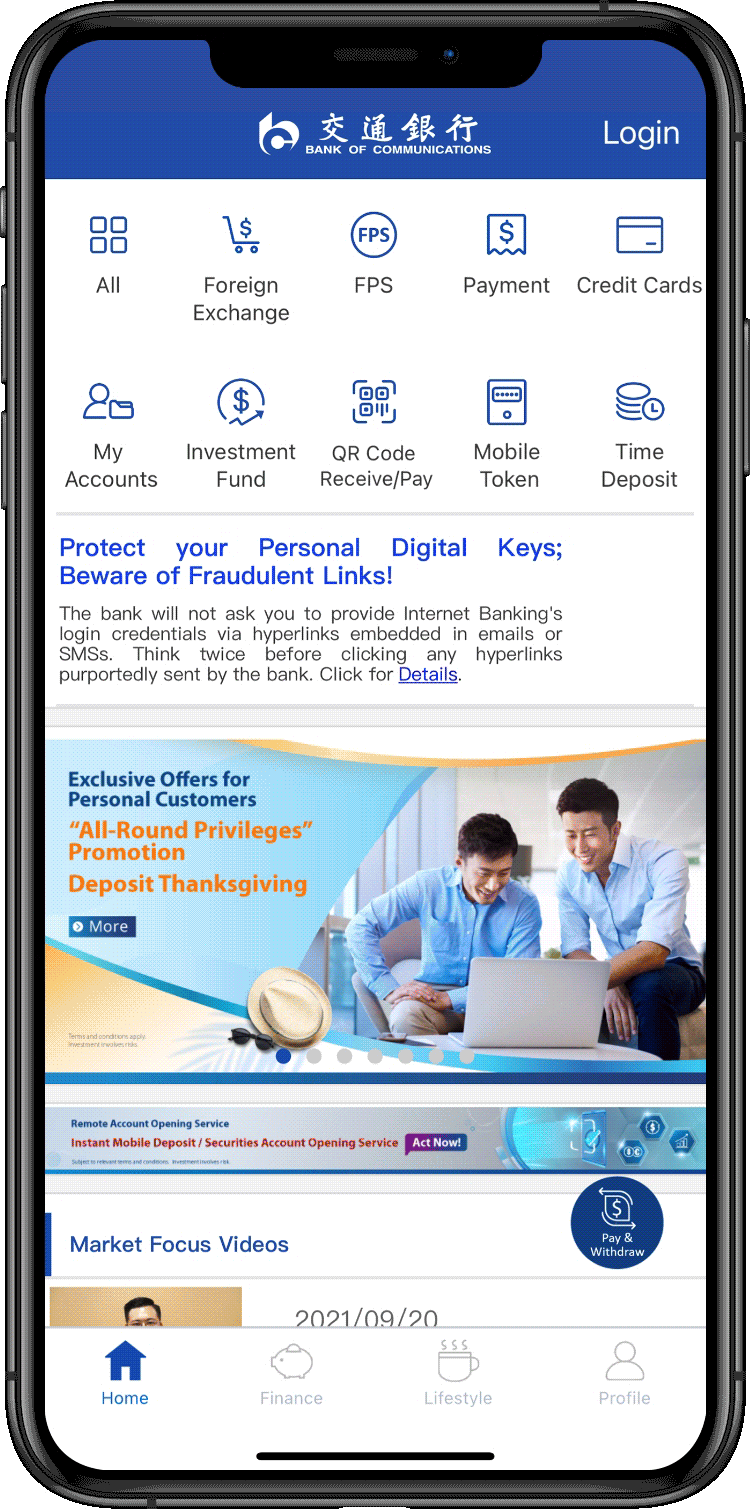
Cardless Cash Withdrawal
Step 1/8
Use "BOCOM (HK)" mobile app to log in with your mobile token password or biometric authentication. Click the Pay & Withdraw icon and select Cardless Cash.
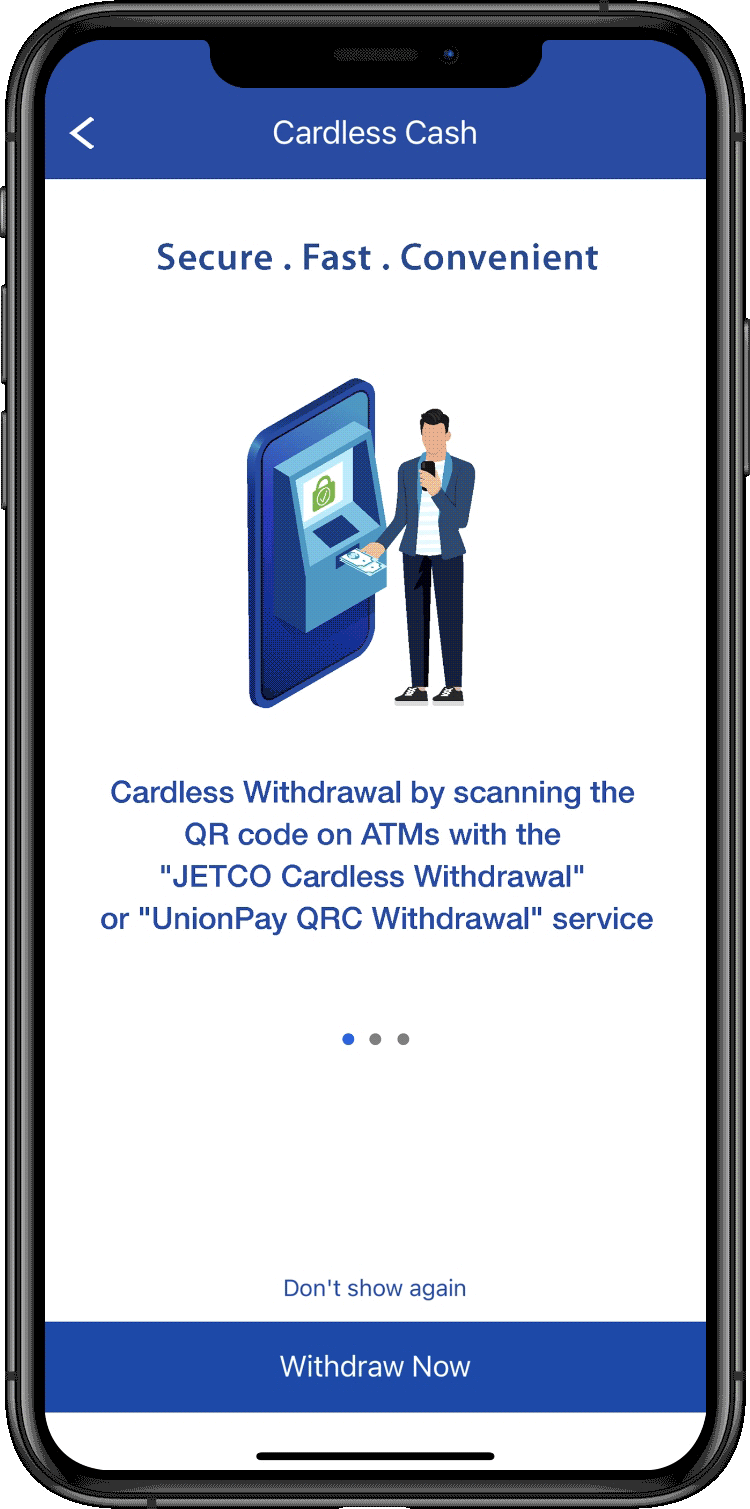
Cardless Cash Withdrawal
Step 2/8
JETCO and UnionPay cardless cash withdrawal introductory page will be displayed, please click Withdraw Now.
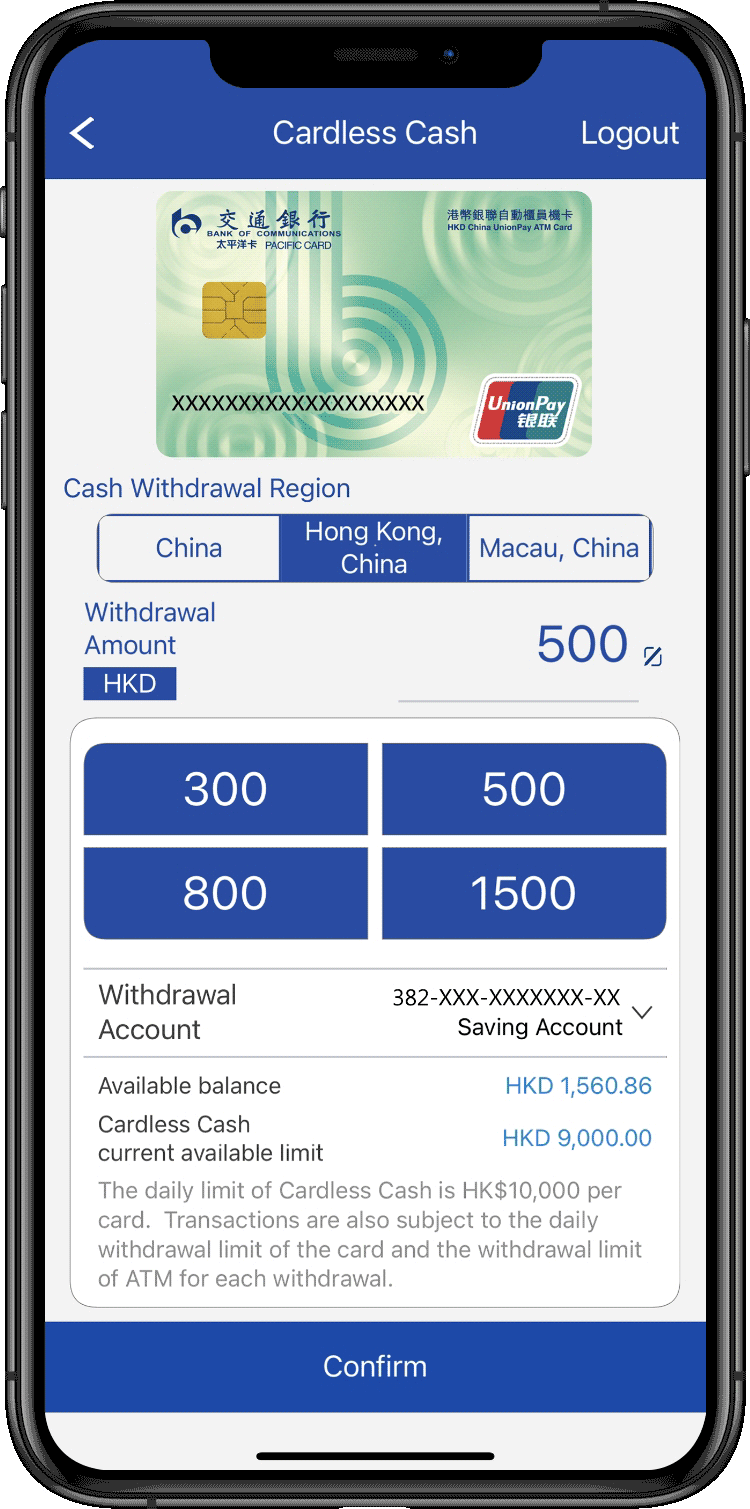
Cardless Cash Withdrawal
Step 3/8
Select the cash withdrawal region and currency.
JETCO supports the withdrawal of HKD currency in "Hong Kong, China".
Then input the withdrawal amount and select the withdrawal account. Click Confirm button.
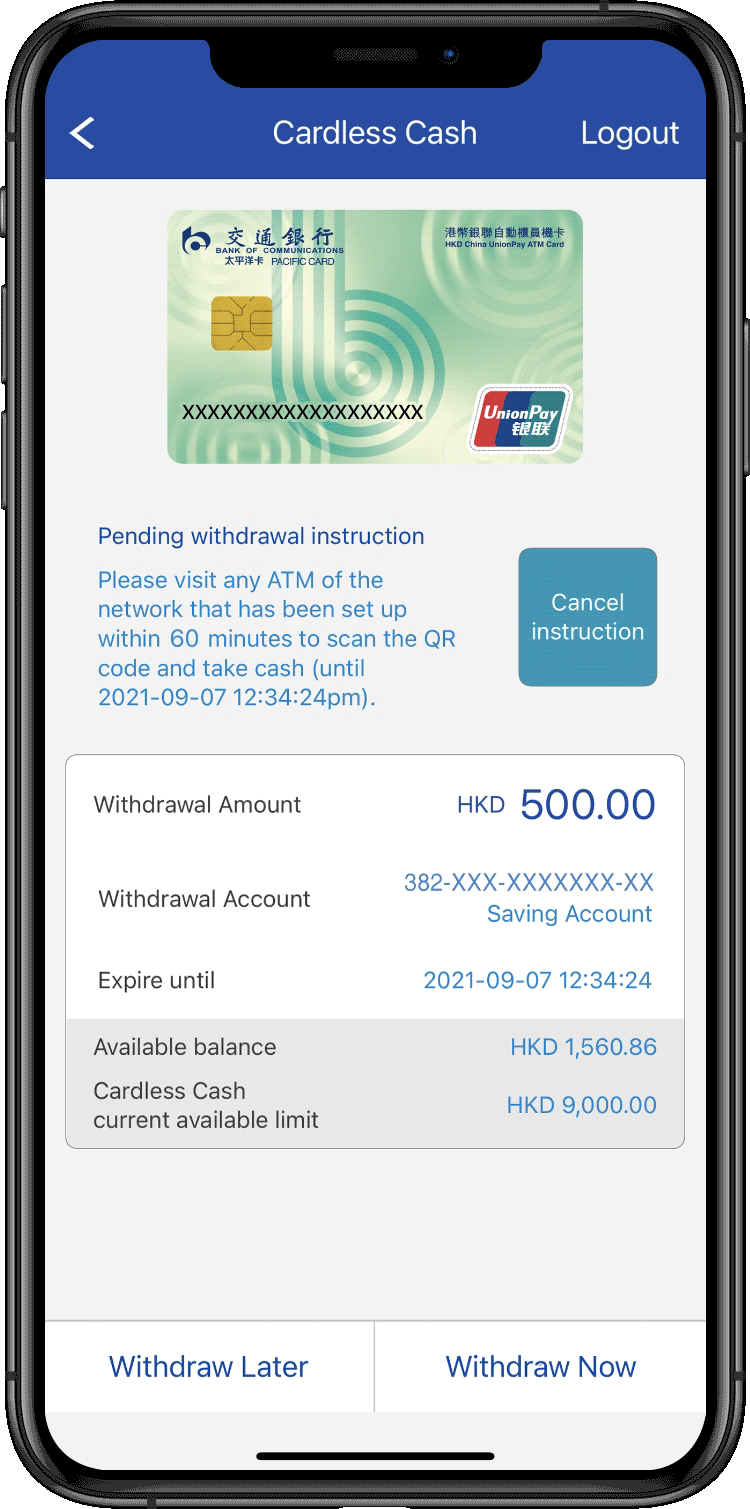
Cardless Cash Withdrawal
Step 4/8
Click Withdraw Now button if you arrived at the ATM with the "JETCO Cardless Withdrawal" and "UnionPay QRC Withdrawal" service. Click Withdraw Later if you have not arrived the ATM yet.

Cardless Cash Withdrawal
Step 5/8
Press any key on the keyboard of the ATM, then select JETCO Cardless Withdrawal or UnionPay QRC Withdrawal. QR code will be displayed on the screen.
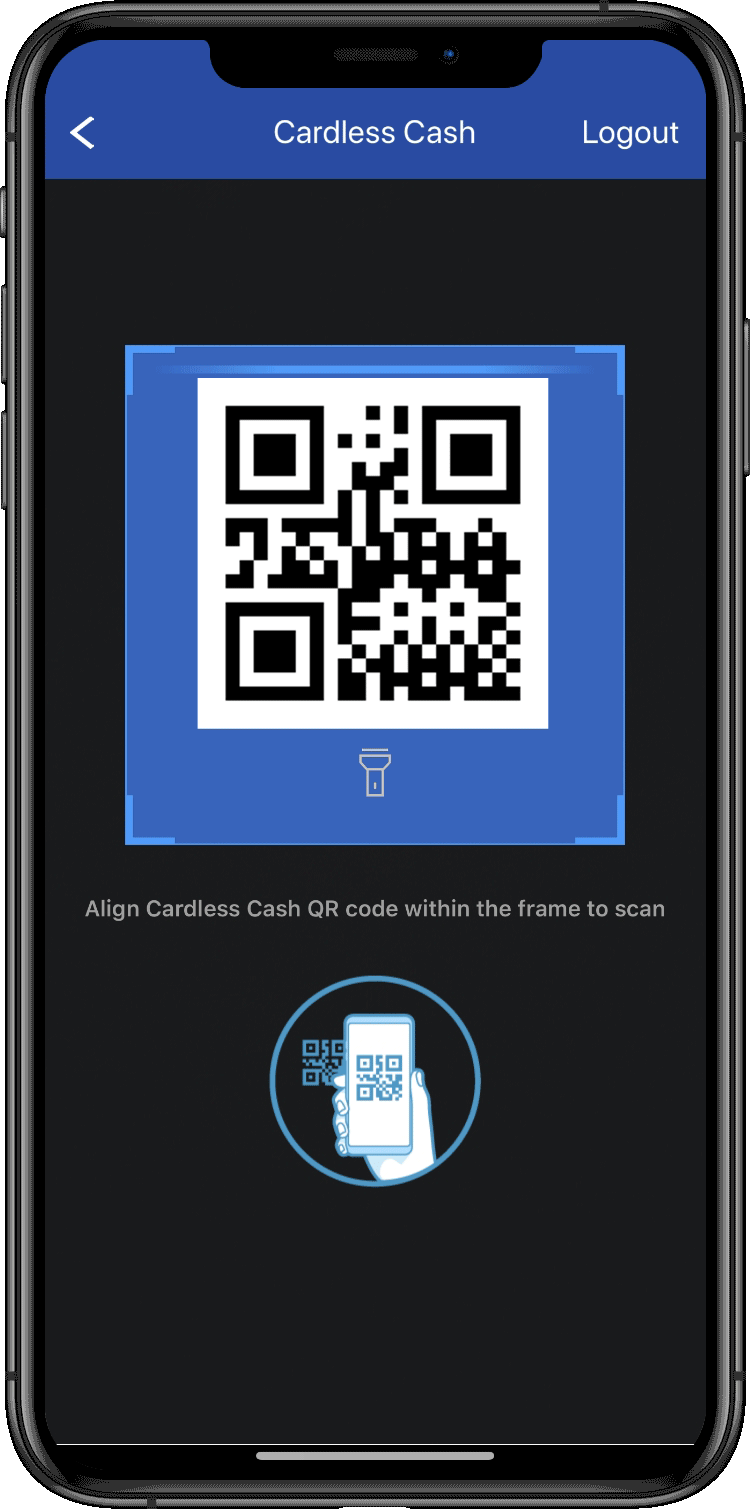
Cardless Cash Withdrawal
Step 6/8
Use your BOCOM (HK) mobile app to scan the QR code.
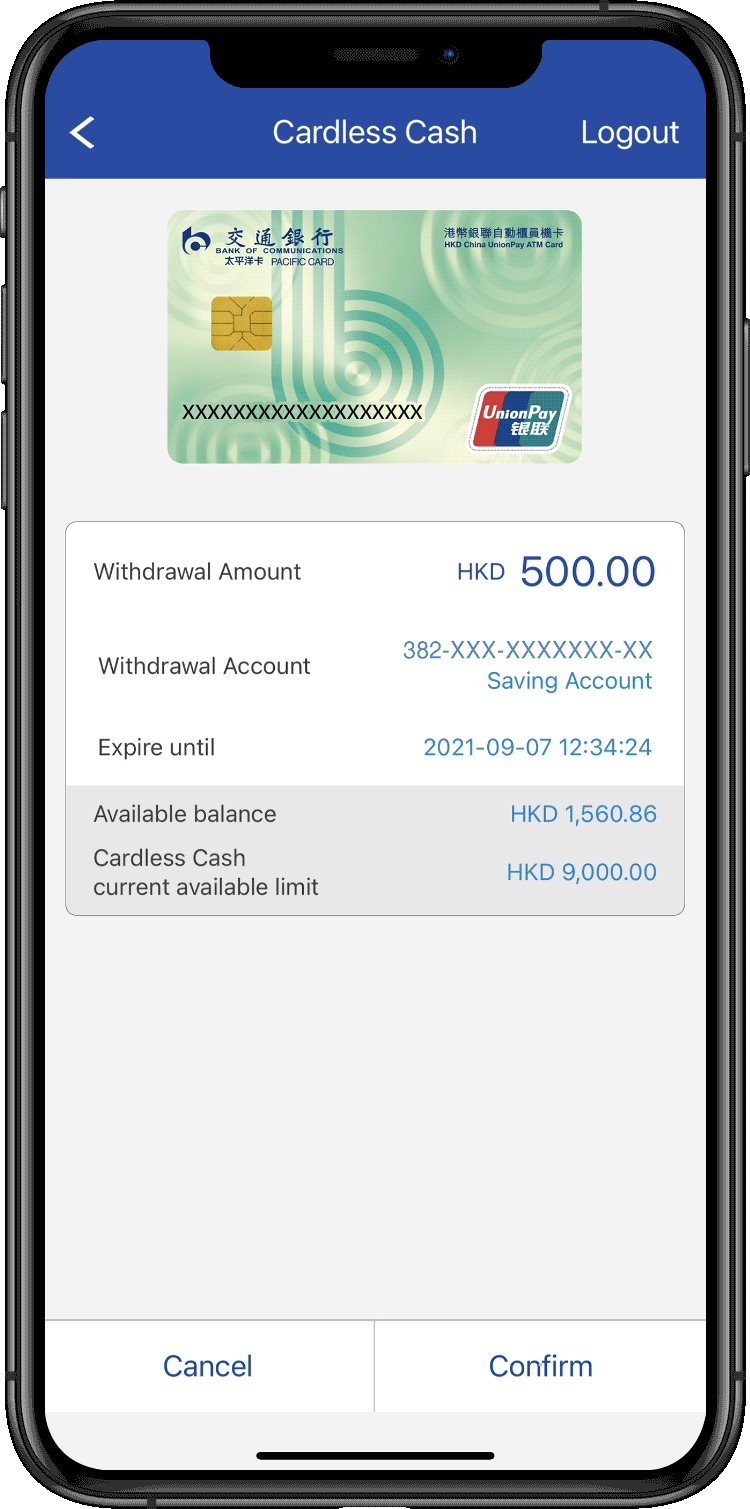
Cardless Cash Withdrawal
Step 6a/8
Confirm the withdrawal details and then input the ATM PIN for UnionPay.
Please go to step 7 for JETCO.
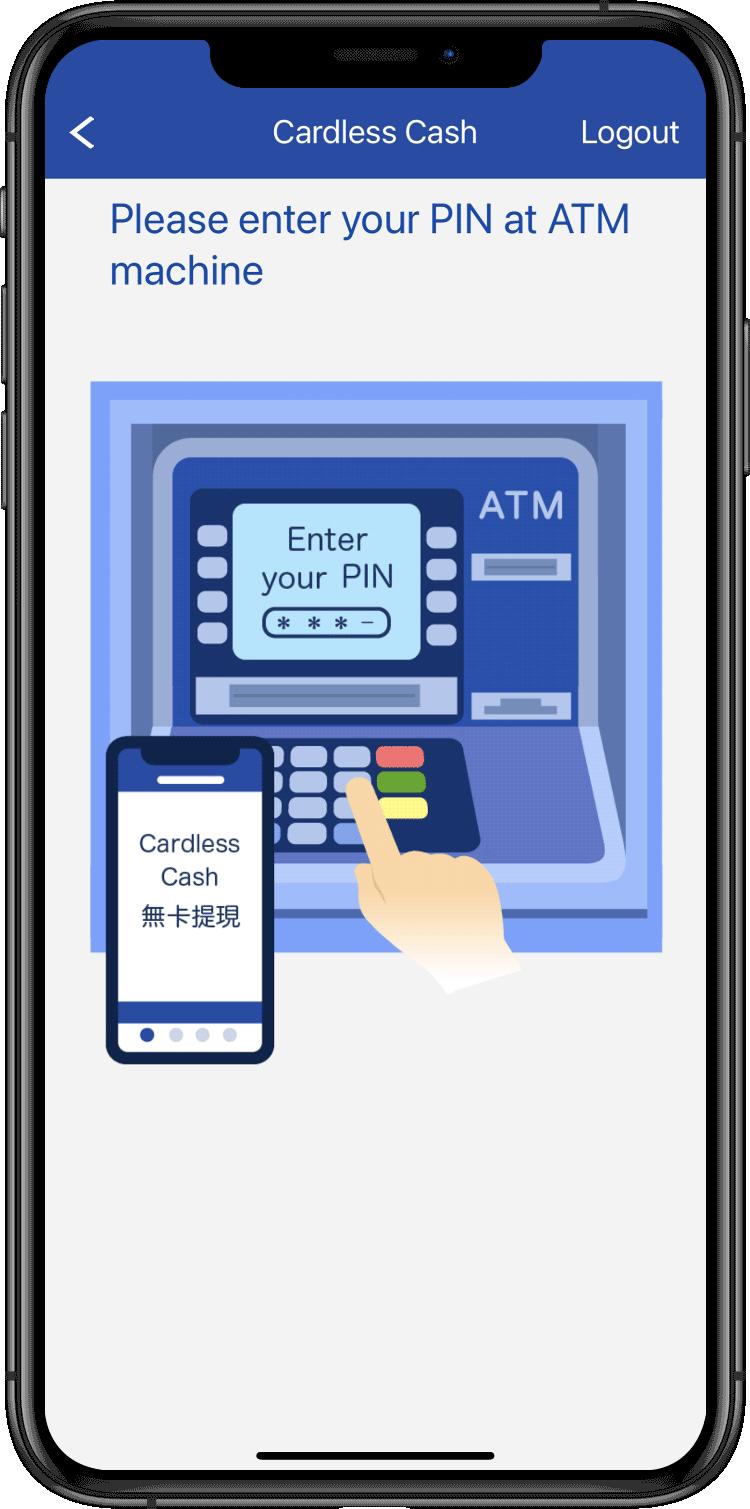
Cardless Cash Withdrawal
Step 6b/8
Confirm the withdrawal details and then input the ATM PIN for UnionPay.
Please go to step 7 for JETCO.
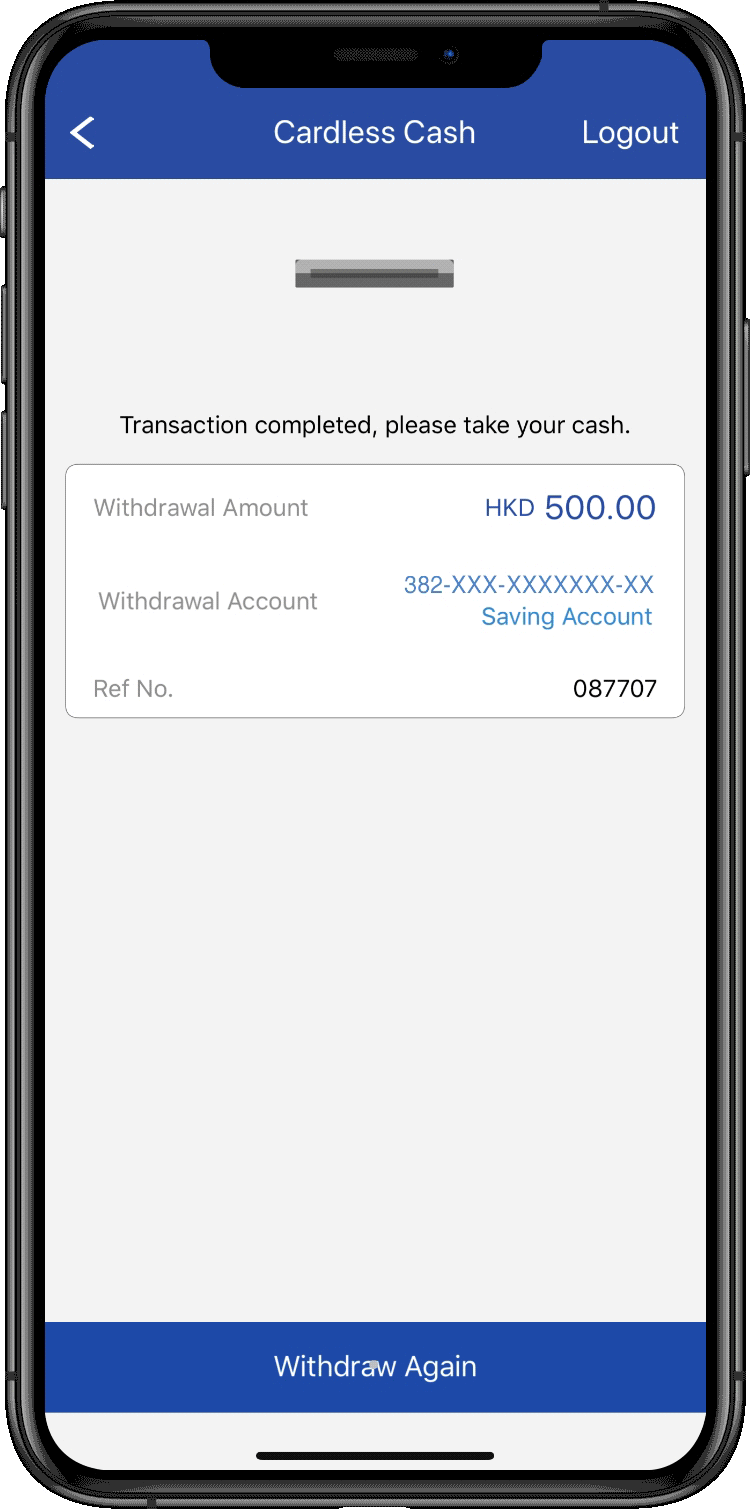
Cardless Cash Withdrawal
Step 7/8
Cash is dispensed upon successful Cardless Cash transaction.

Cardless Cash Withdrawal
Step 8/8
Take your cash. You will receive an email and SMS confirmation after the cash dispensed.