Mobile Banking Service Demo
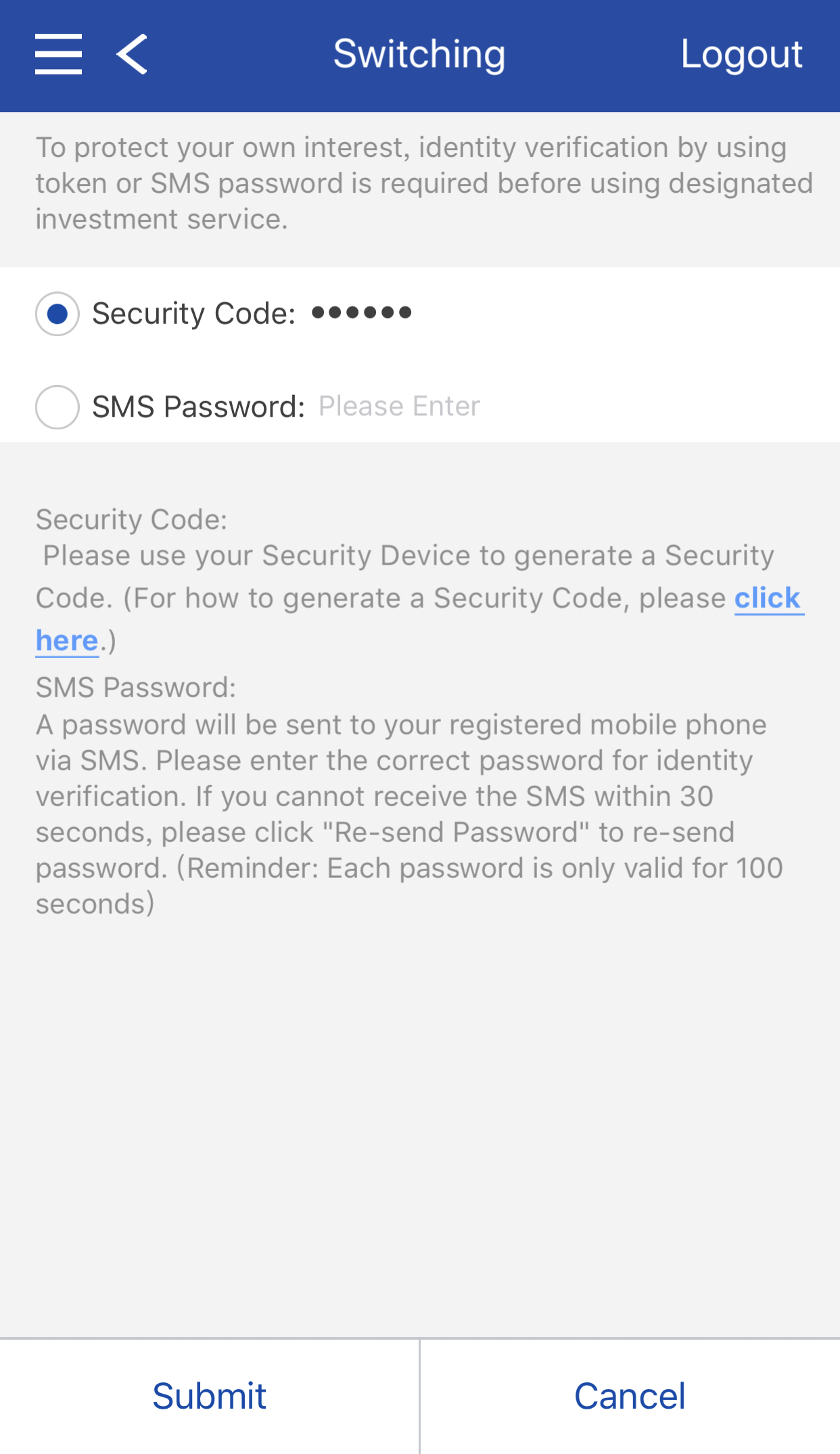
Switching
Step 1/8
Enter Security Code or SMS Password and click Submit.
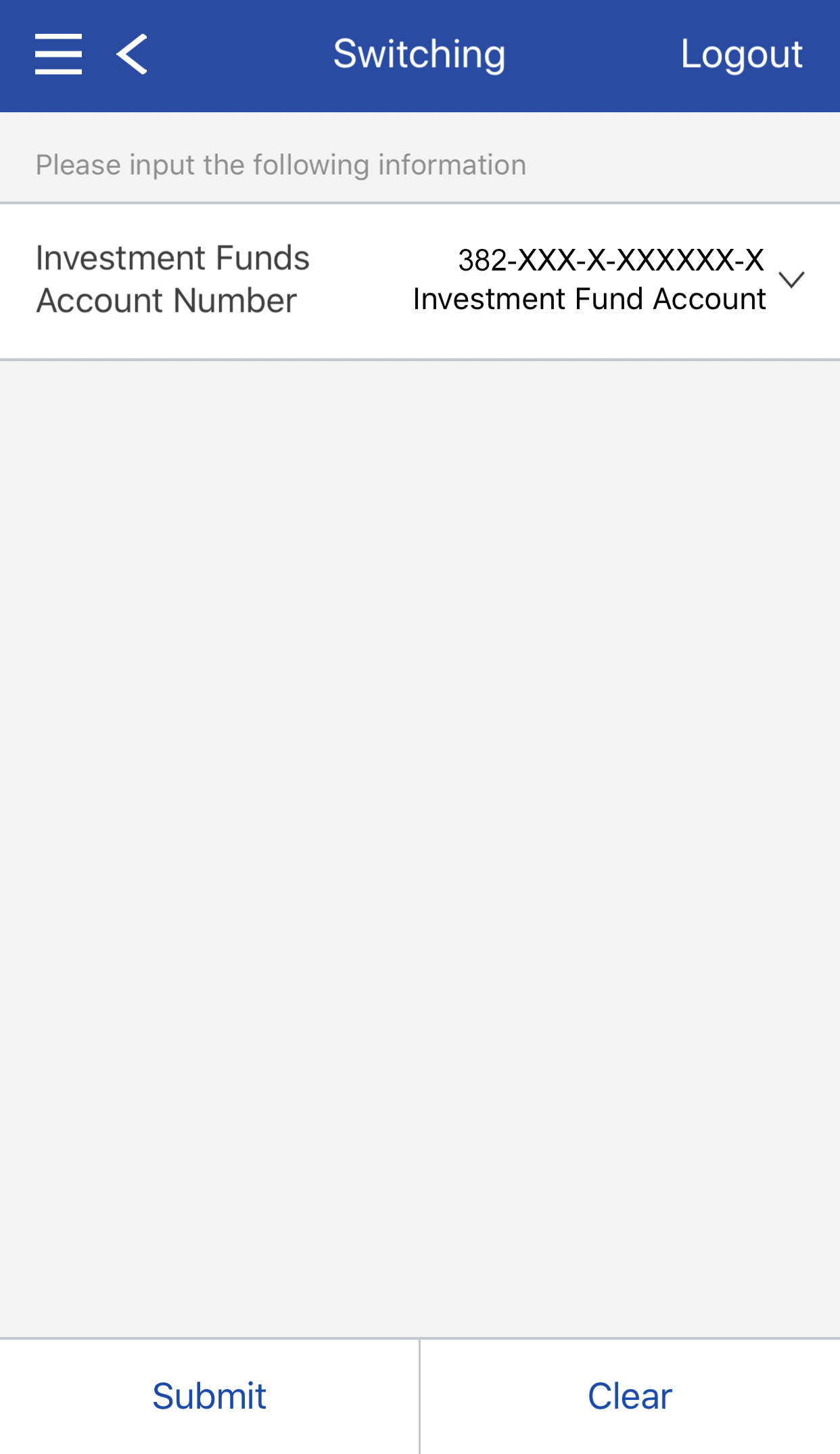
Switching
Step 2/8
Select the Investment Fund Account and click Submit.
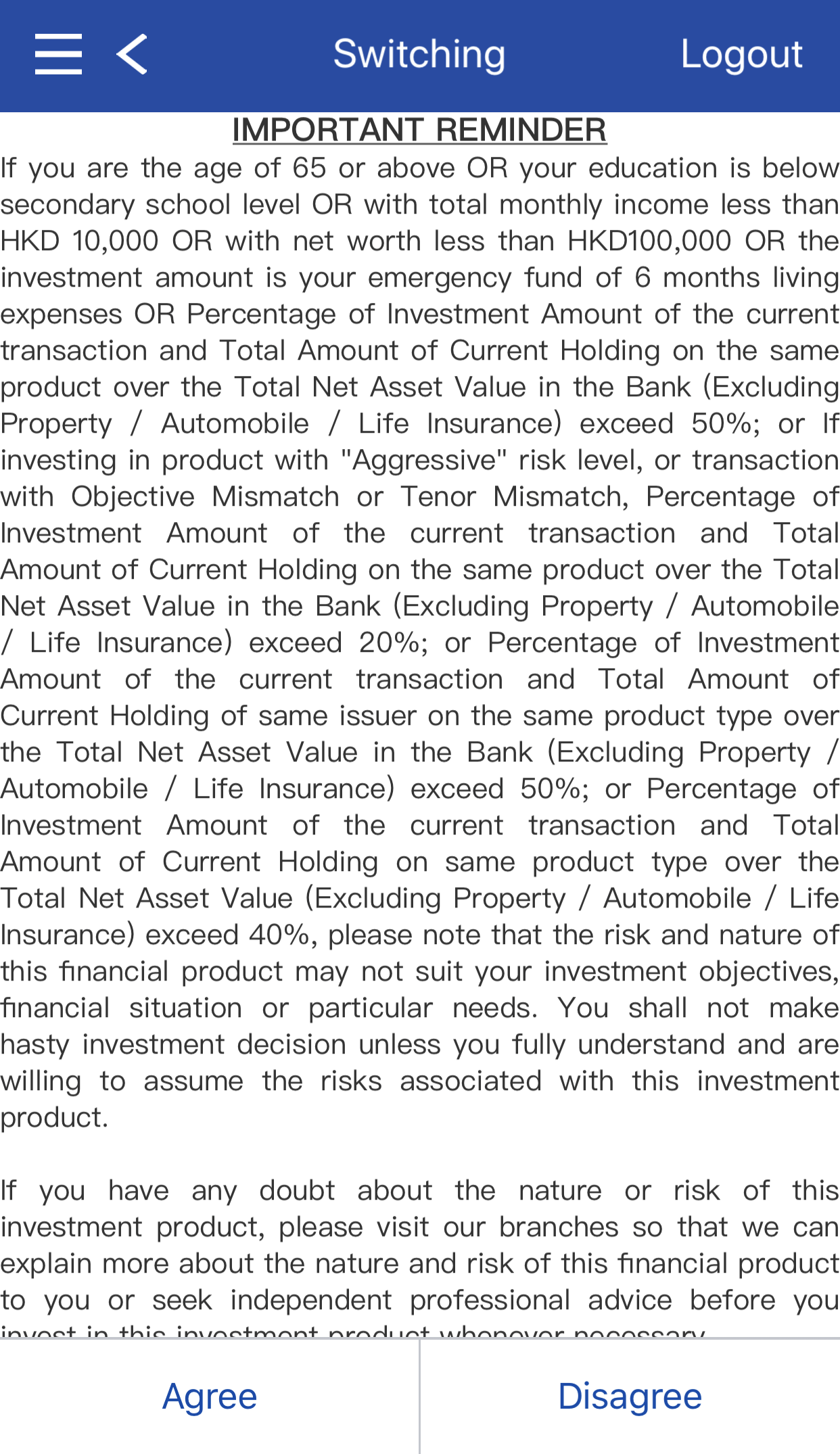
Switching
Step 3/8
Read and agree to Lump Sum Investment Funds Subscription, Risk Disclosure and Important Notice, fund information and other associated information.
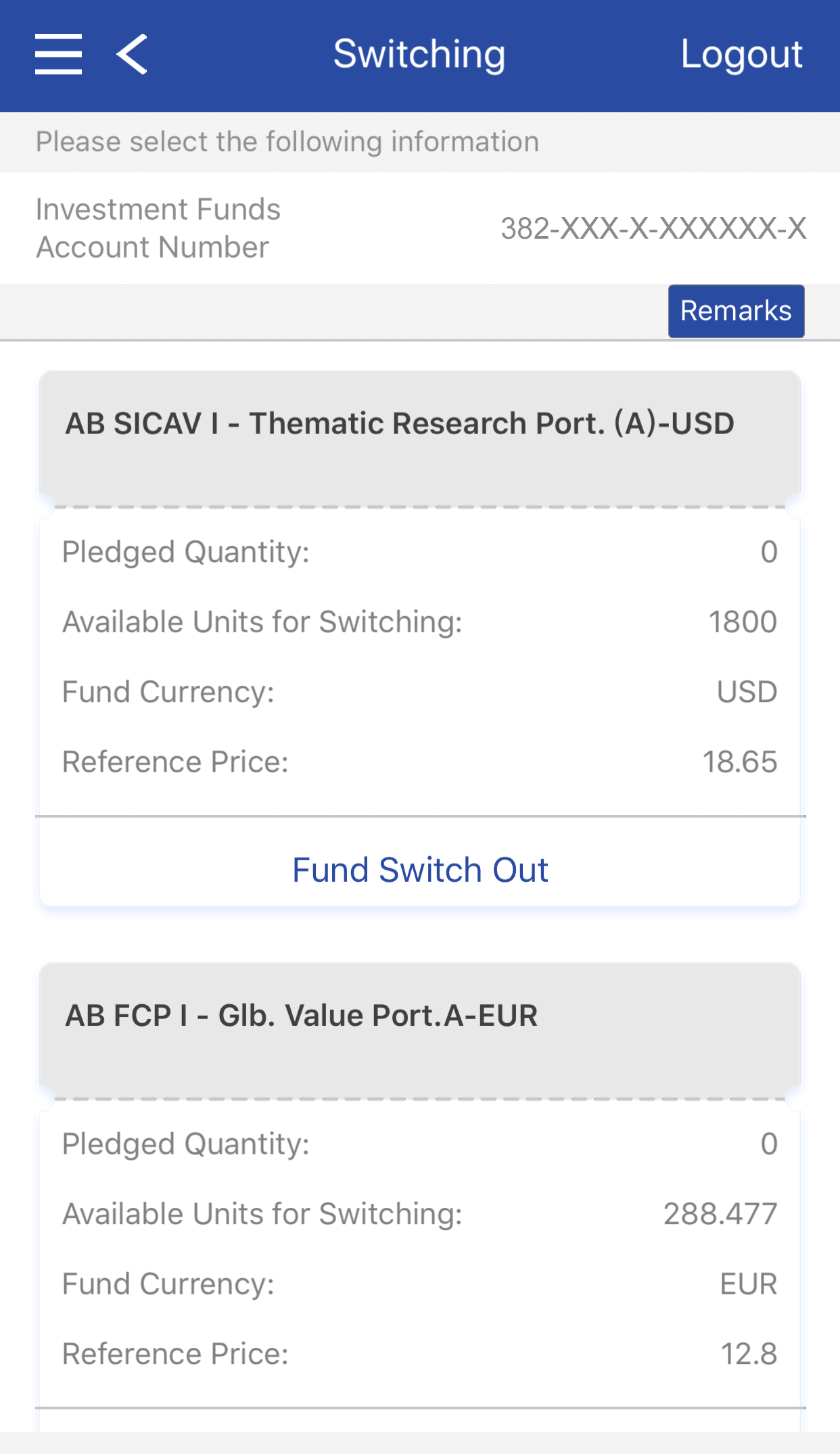
Switching
Step 4/8
Select the fund to be Switched.
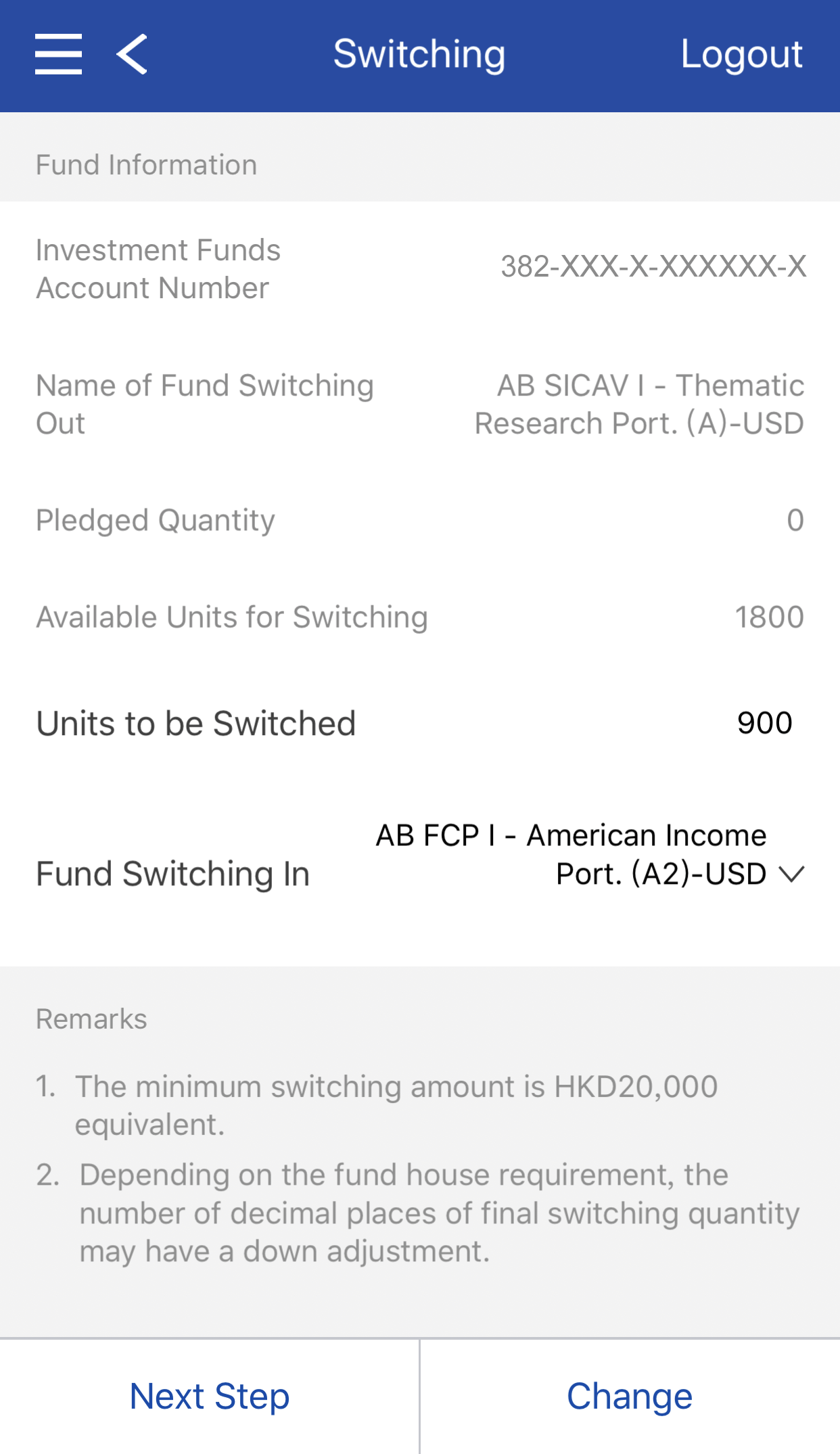
Switching
Step 5/8
Enter the Units to be Switched and click Next Step.
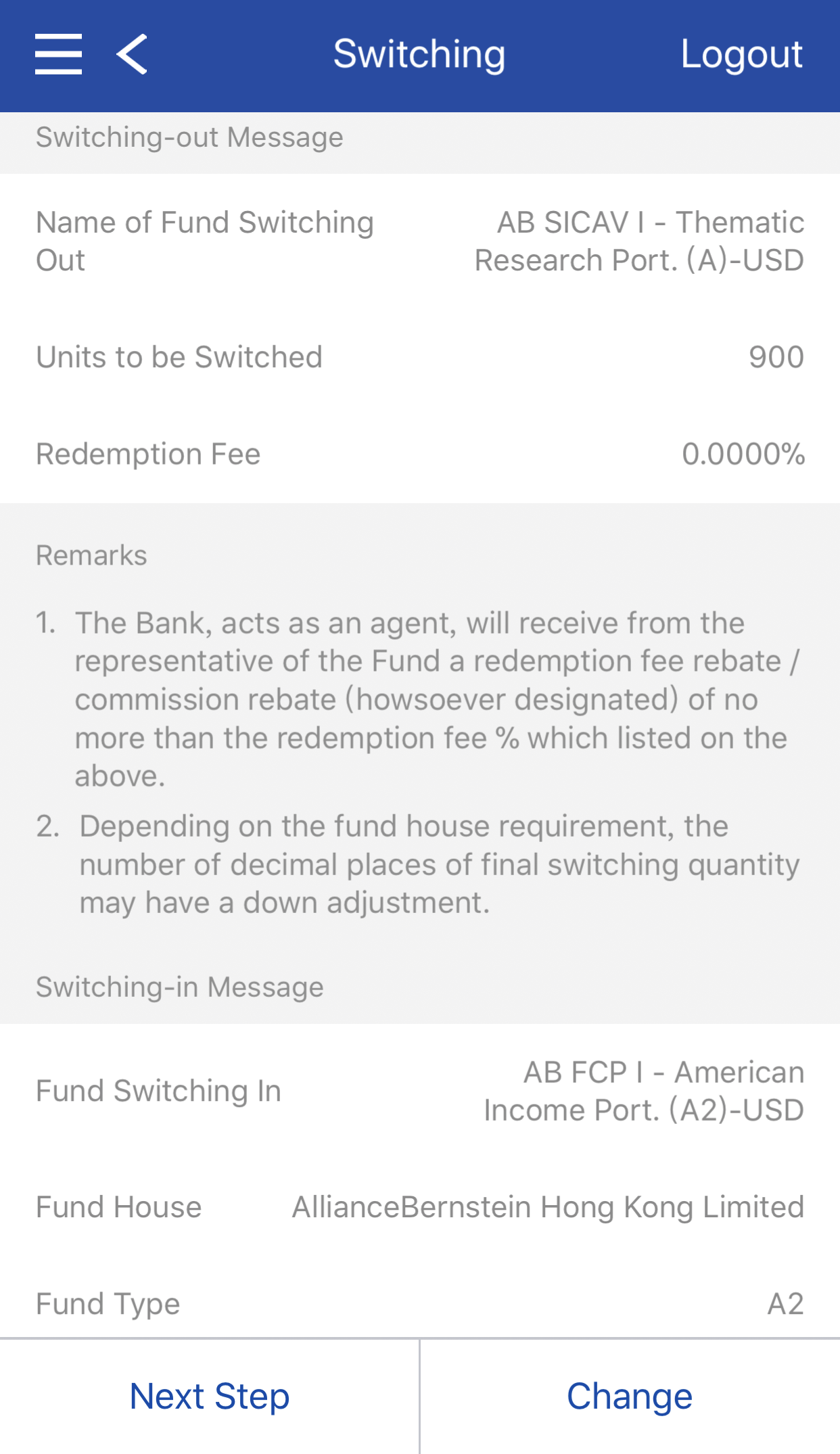
Switching
Step 6/8
Review the name and units of the fund switching out and switching in, and click Next Step.
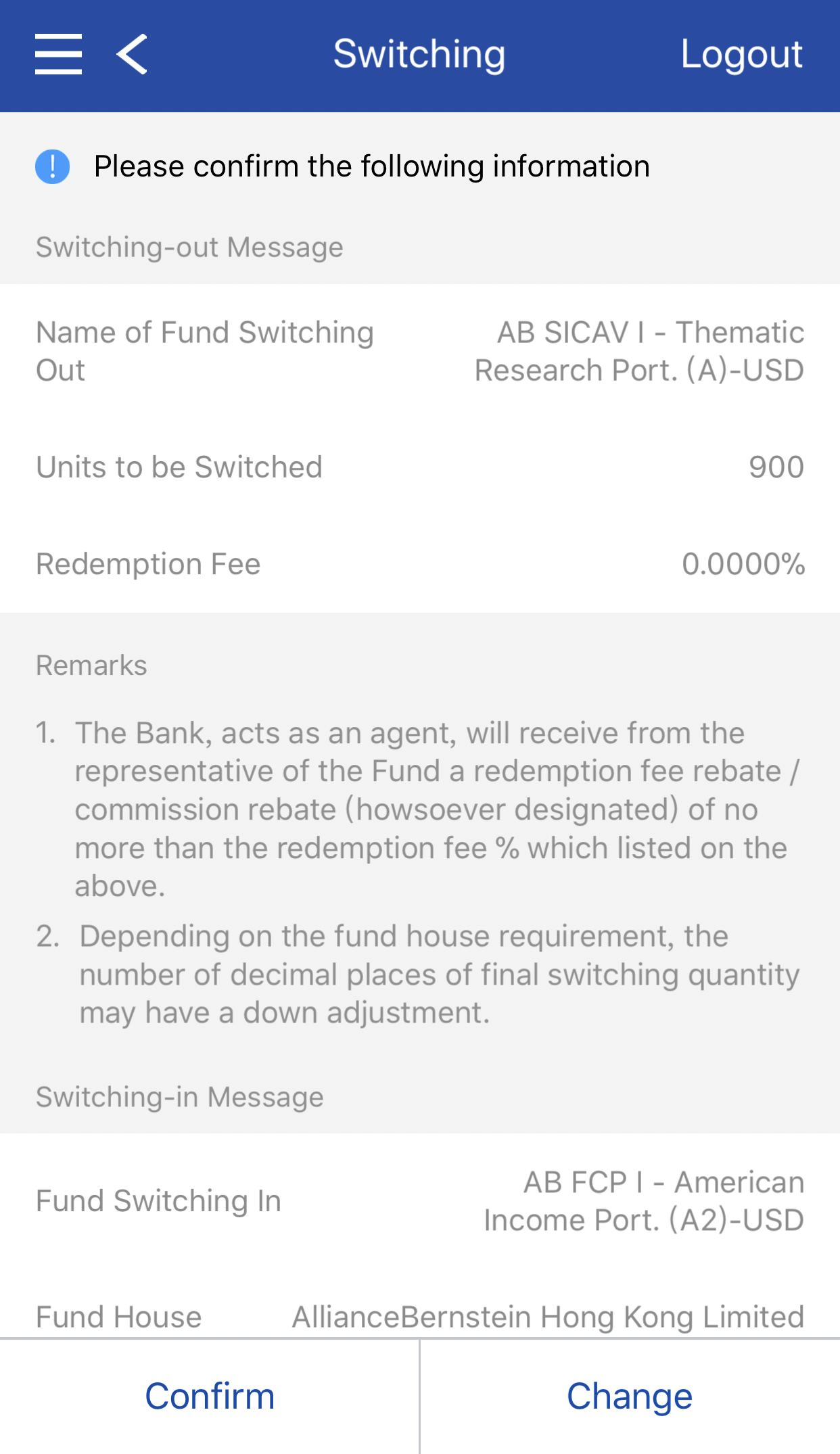
Switching
Step 7/8
Confirm the entered information is correct or change the information.
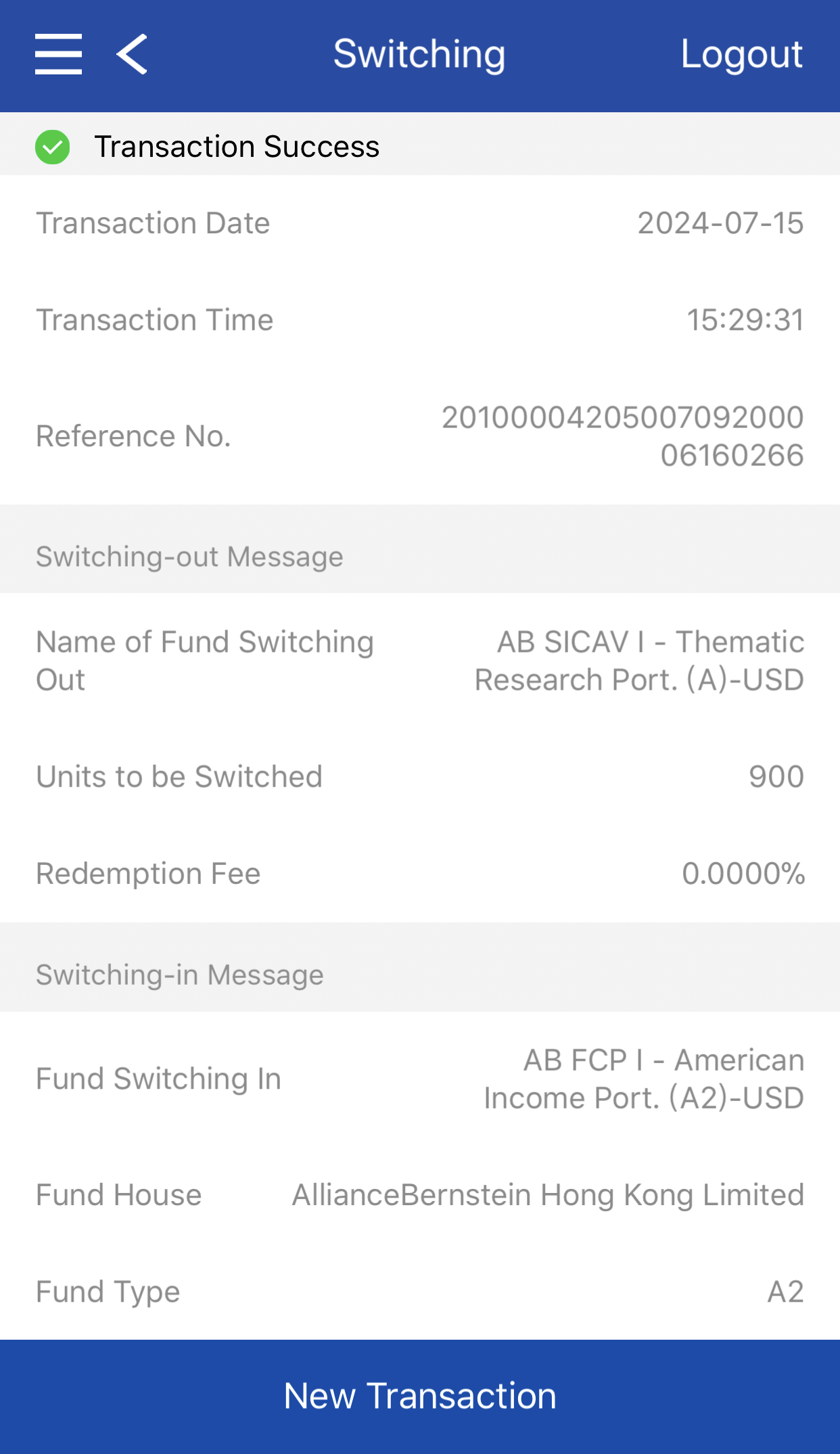
Switching
Step 8/8
Customer may view the details of the completed transaction.