Mobile Banking Service Demo
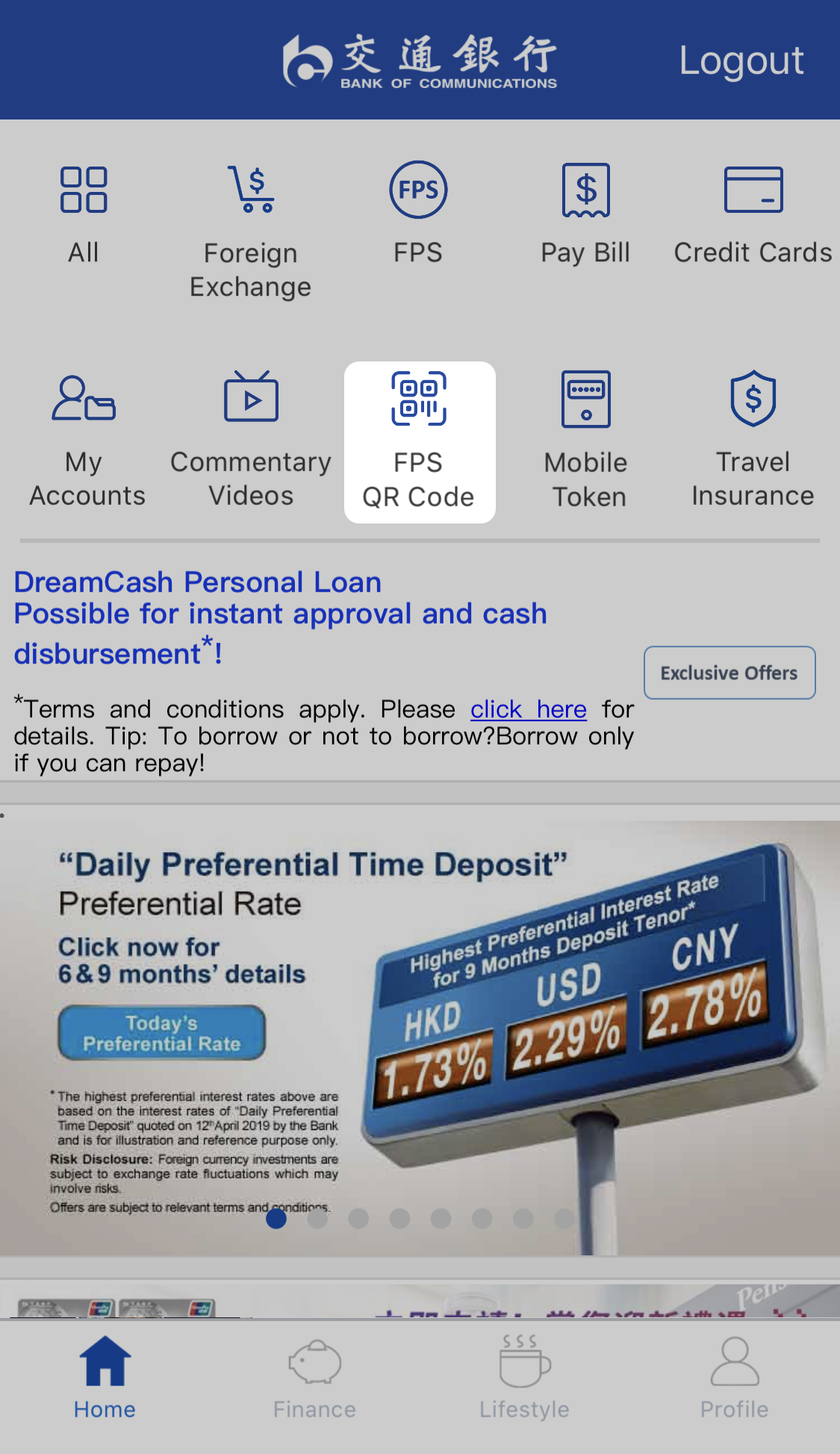
FPS QR code
Step 1/8
Select FPS QR Code in the Main Page.
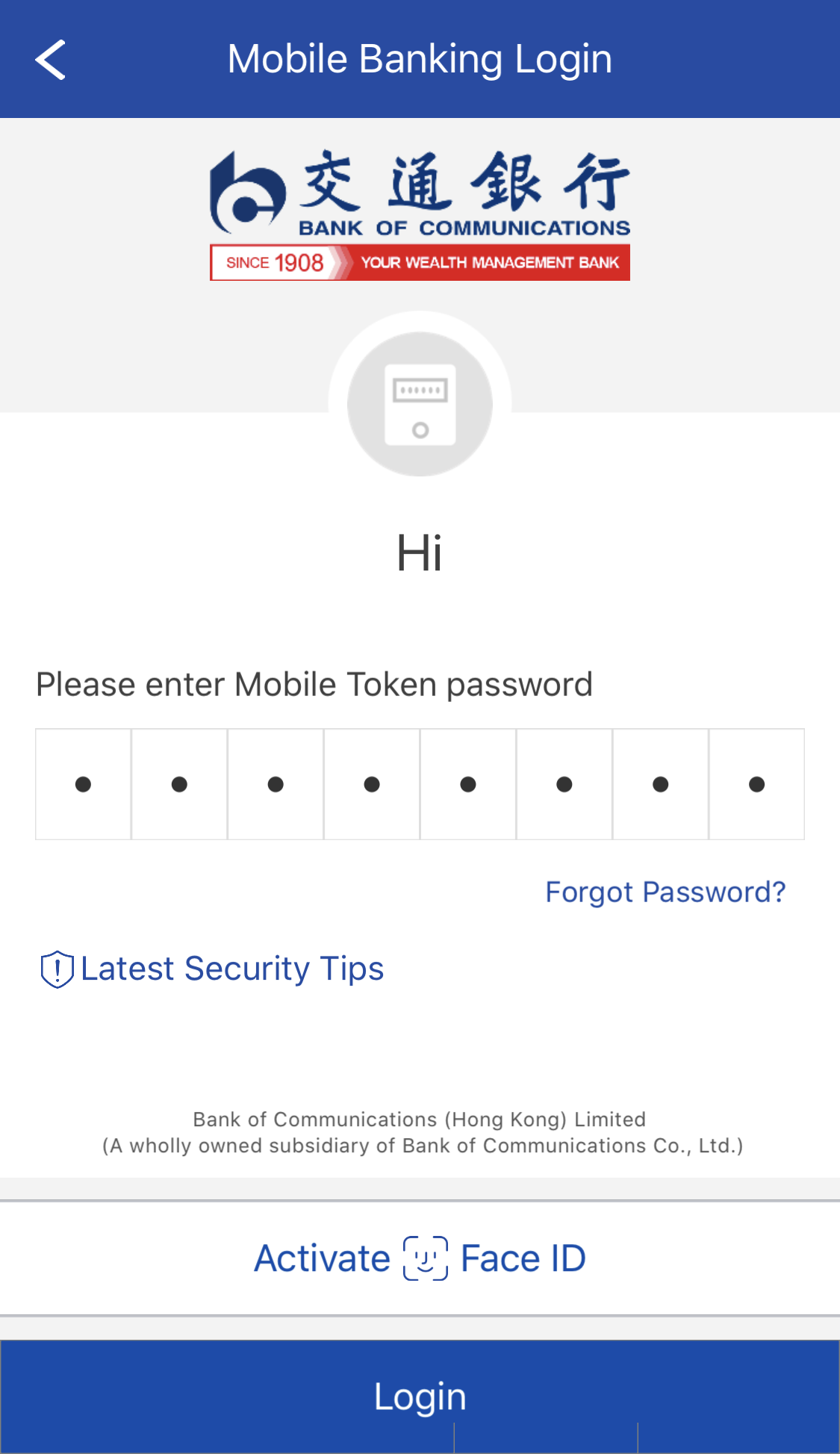
FPS QR code
Step 2/8
Login Mobile Banking with Soft Token Password or Biometric Authentication.
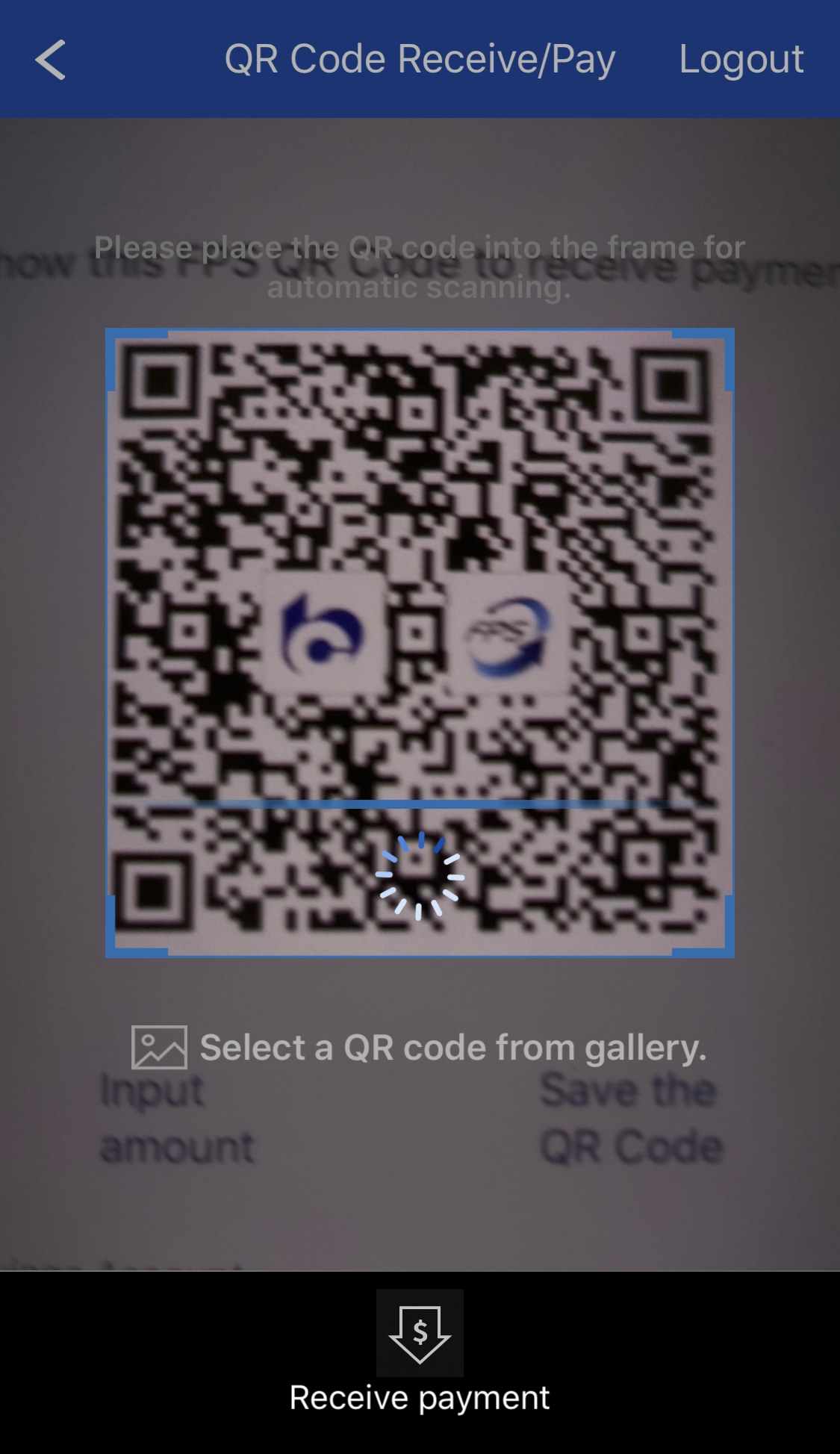
FPS QR code
Step 3/8
Place the FPS QR Code into the frame or select a QR code from gallery for scanning.
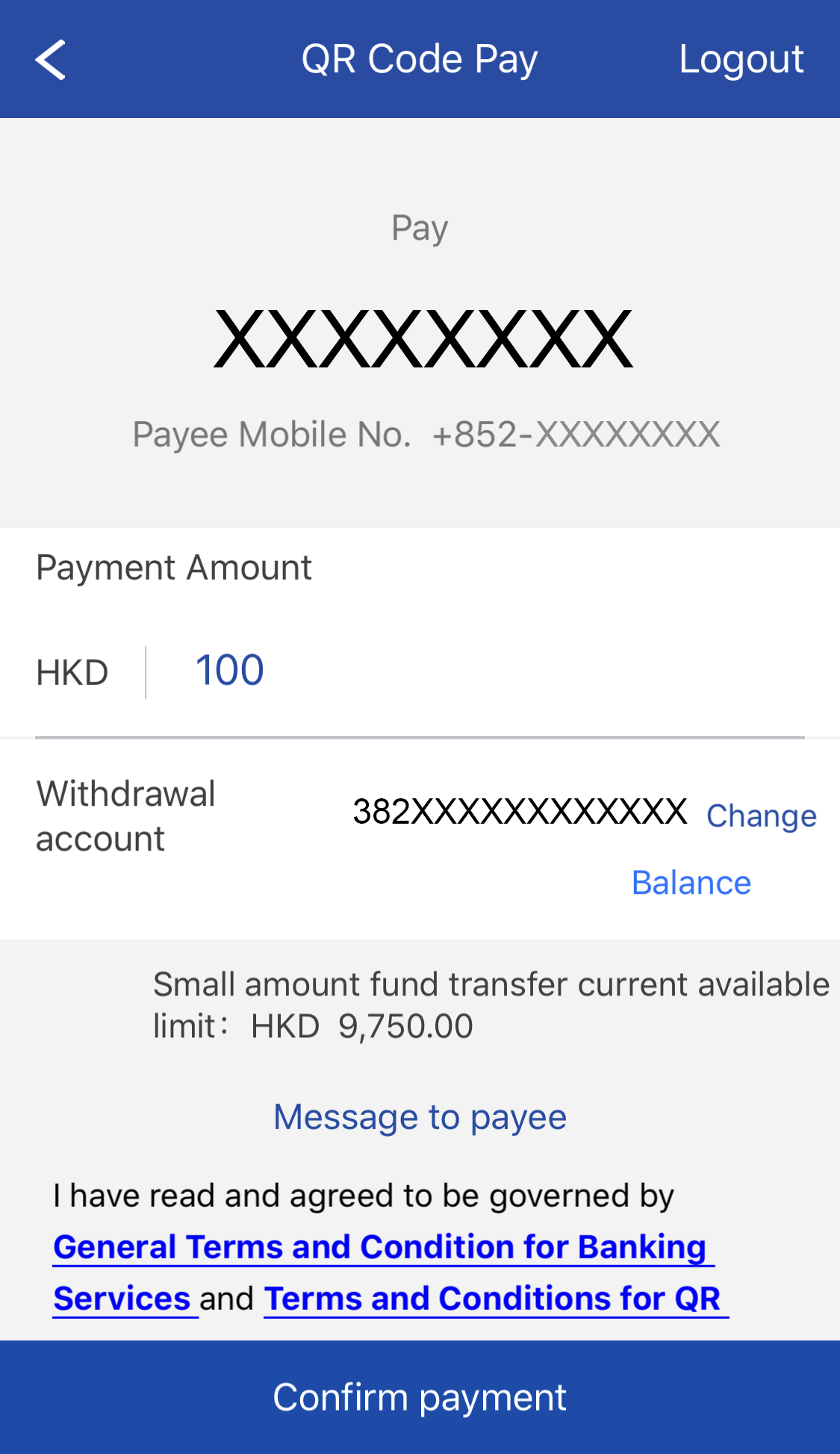
FPS QR code
Step 4/8
After scanning, the transaction details will be displayed for customer confirmation. Customer can select change to select other withdrawal account or confirm for payment.
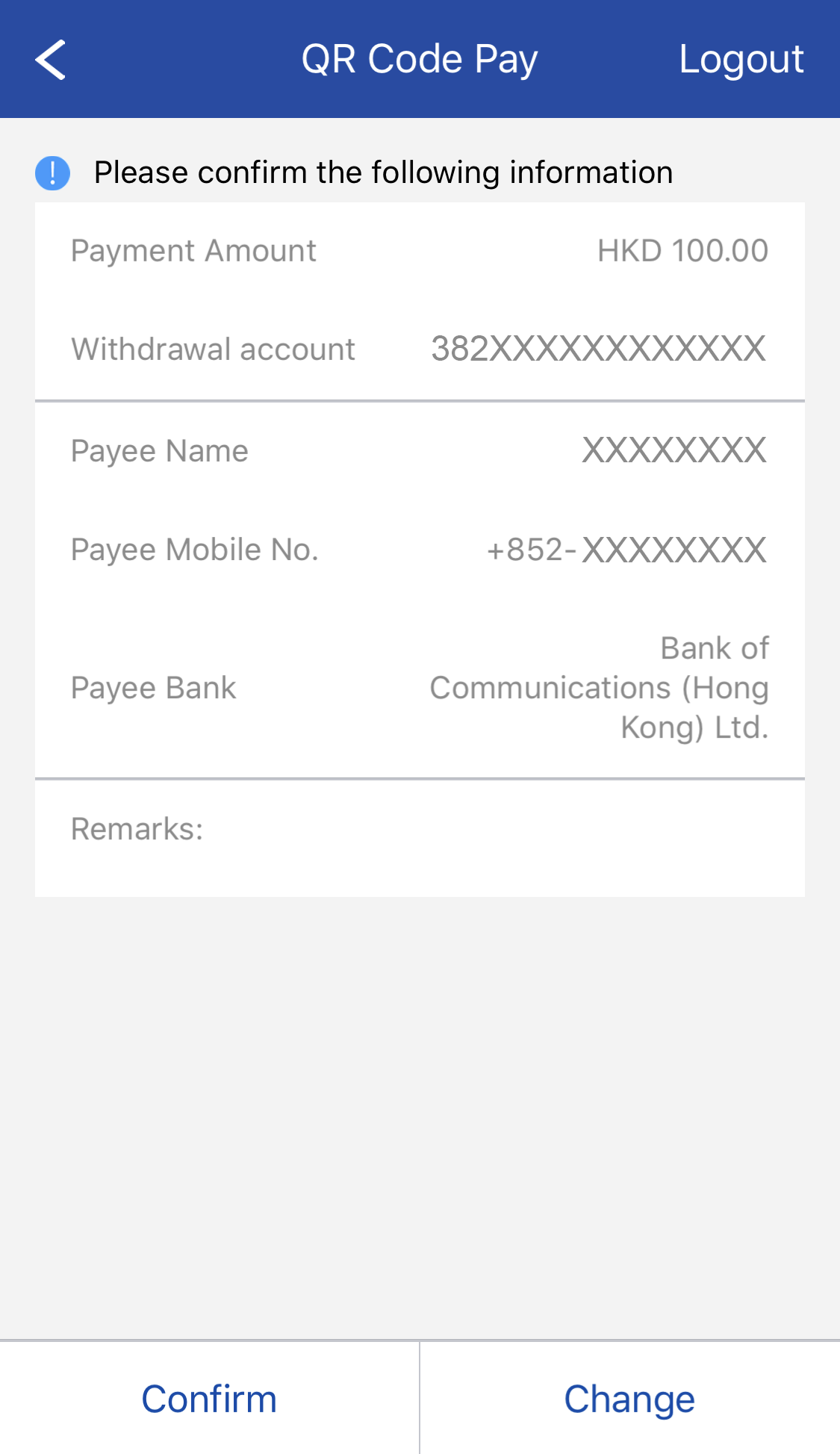
FPS QR code
Step 5/8
Press confirm to complete the transaction or change to back to previous page.
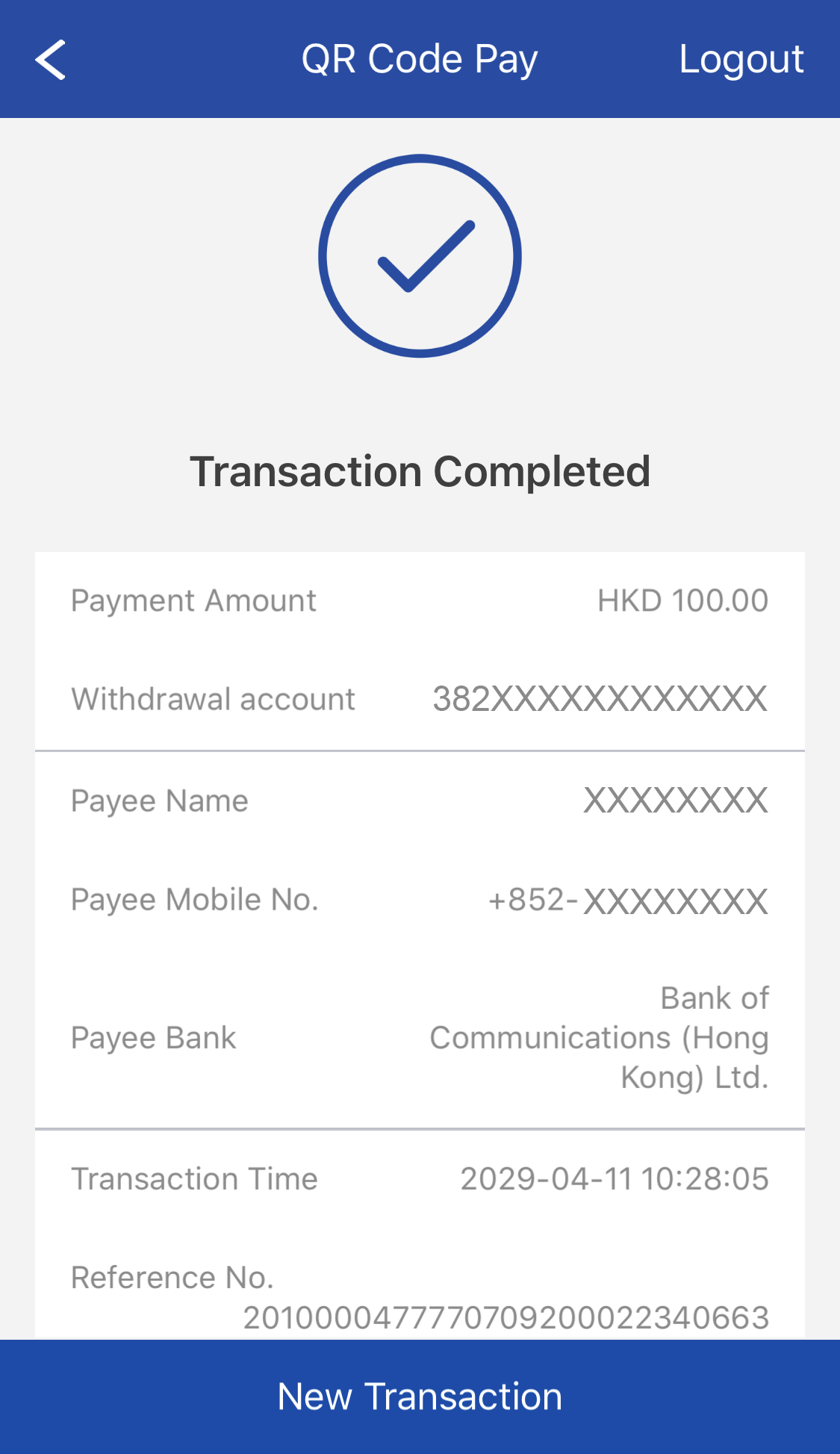
FPS QR code
Step 6/8
Transaction completed.
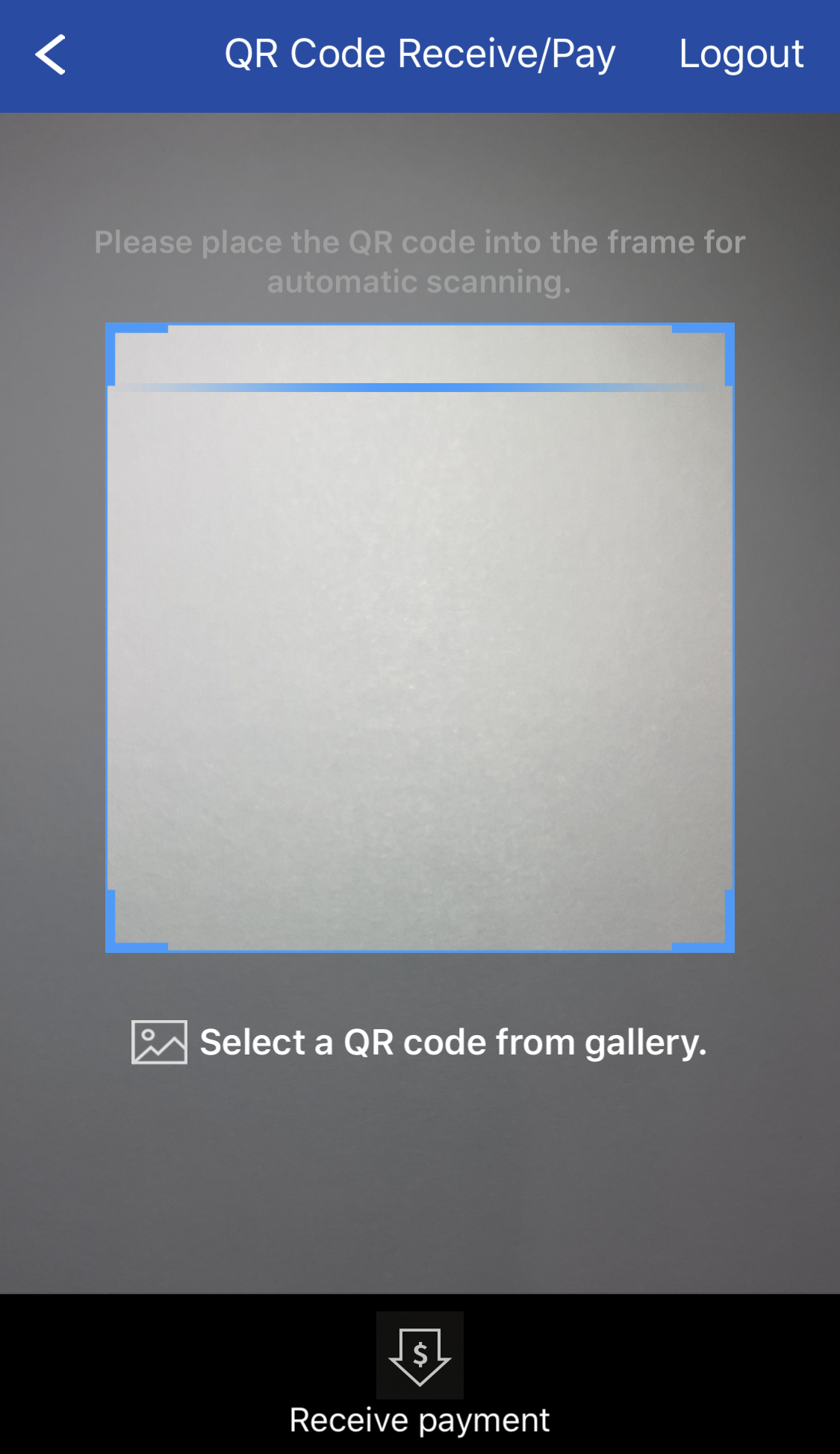
FPS QR code
Step 7/8
If customer want to generate a FPS QR Code, please press Receive payment at the bottom of the page.
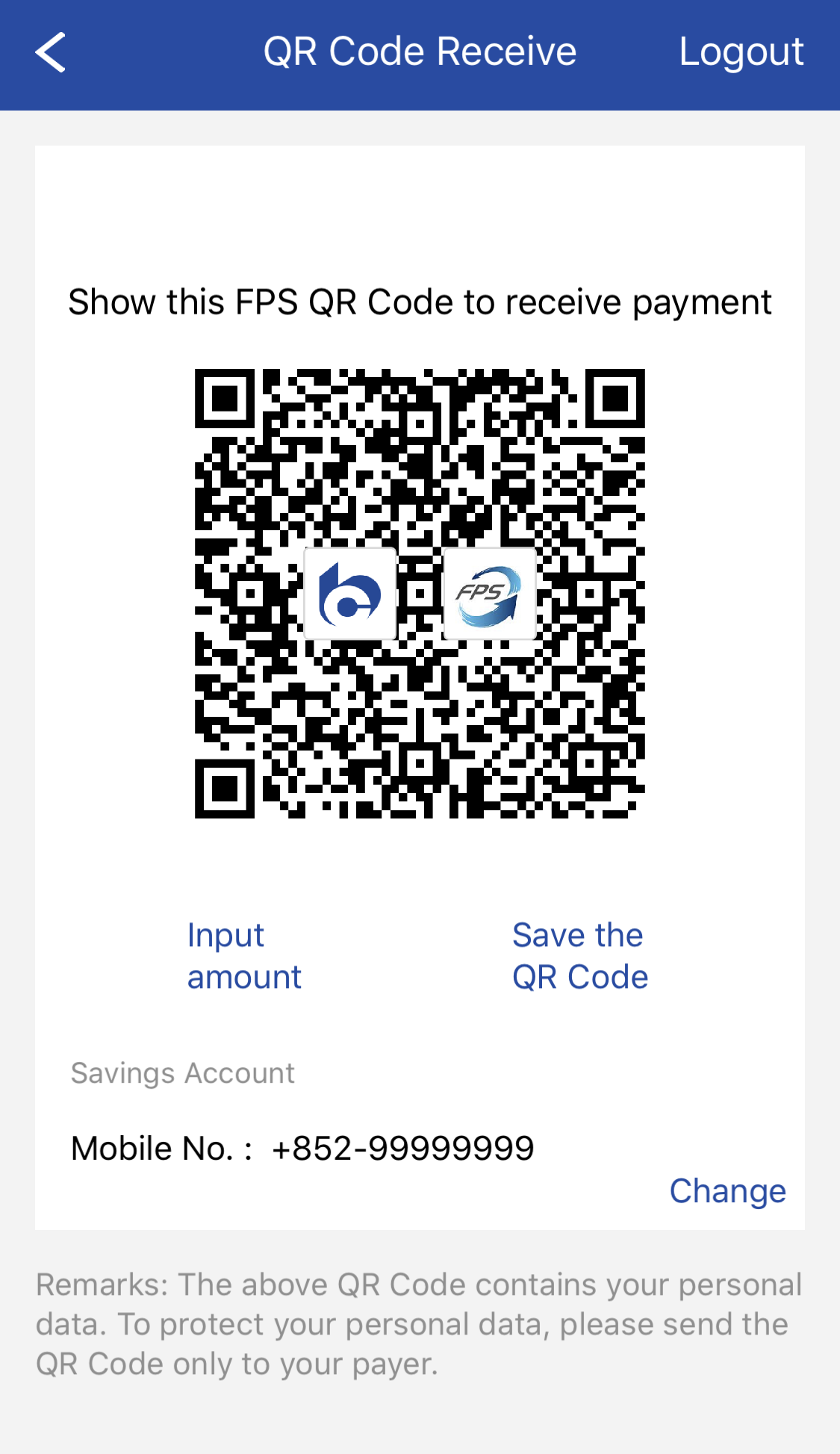
FPS QR code
Step 8/8
Generated the FPS QR Code successfully, customer can input the transaction amount.