Mobile Banking Service Demo
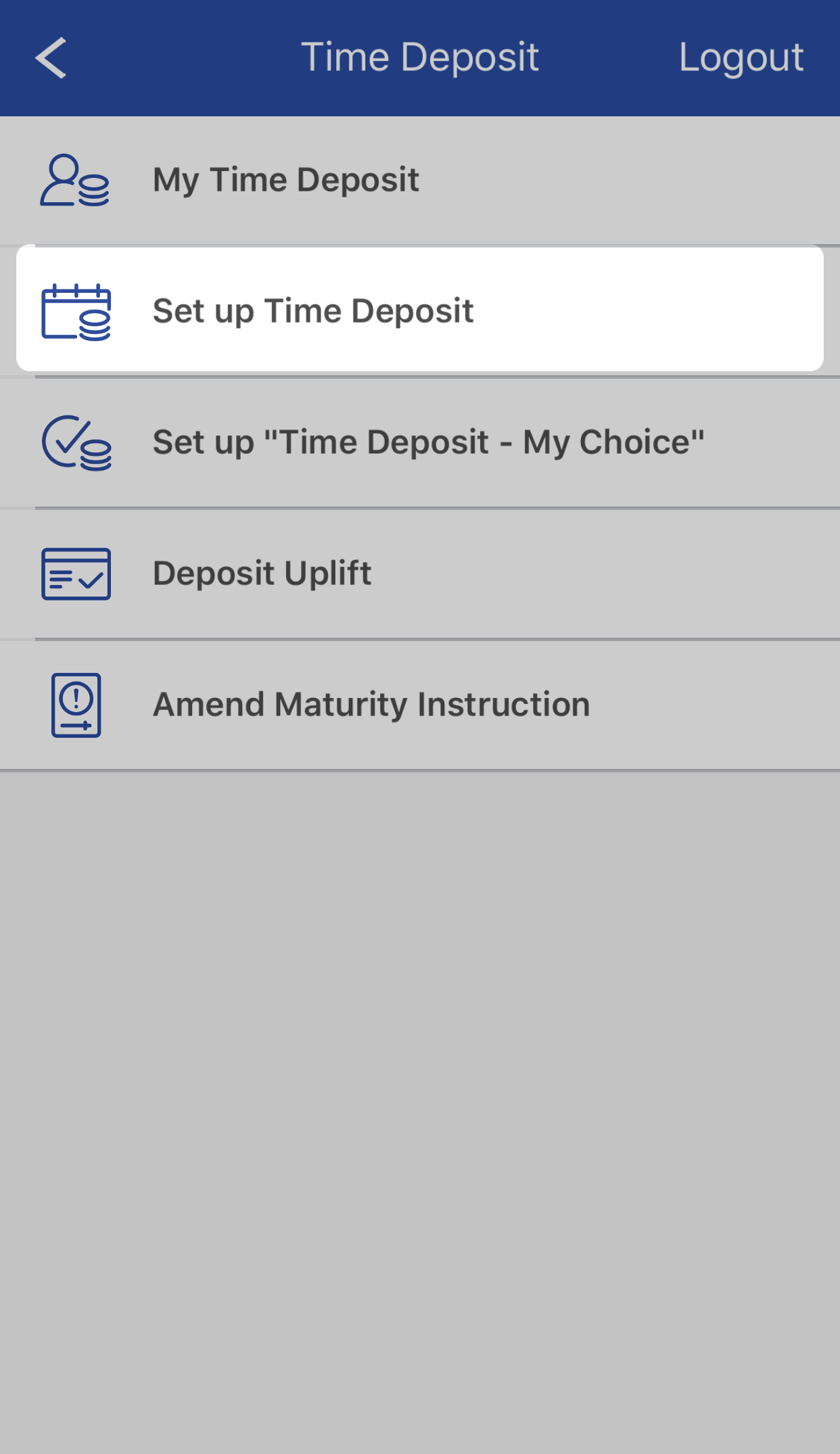
Set up Time Deposit
Step 1/4
Login "BOCOM (HK)" Mobile app, then select Finance > Time Deposit > Set up Time Deposit.
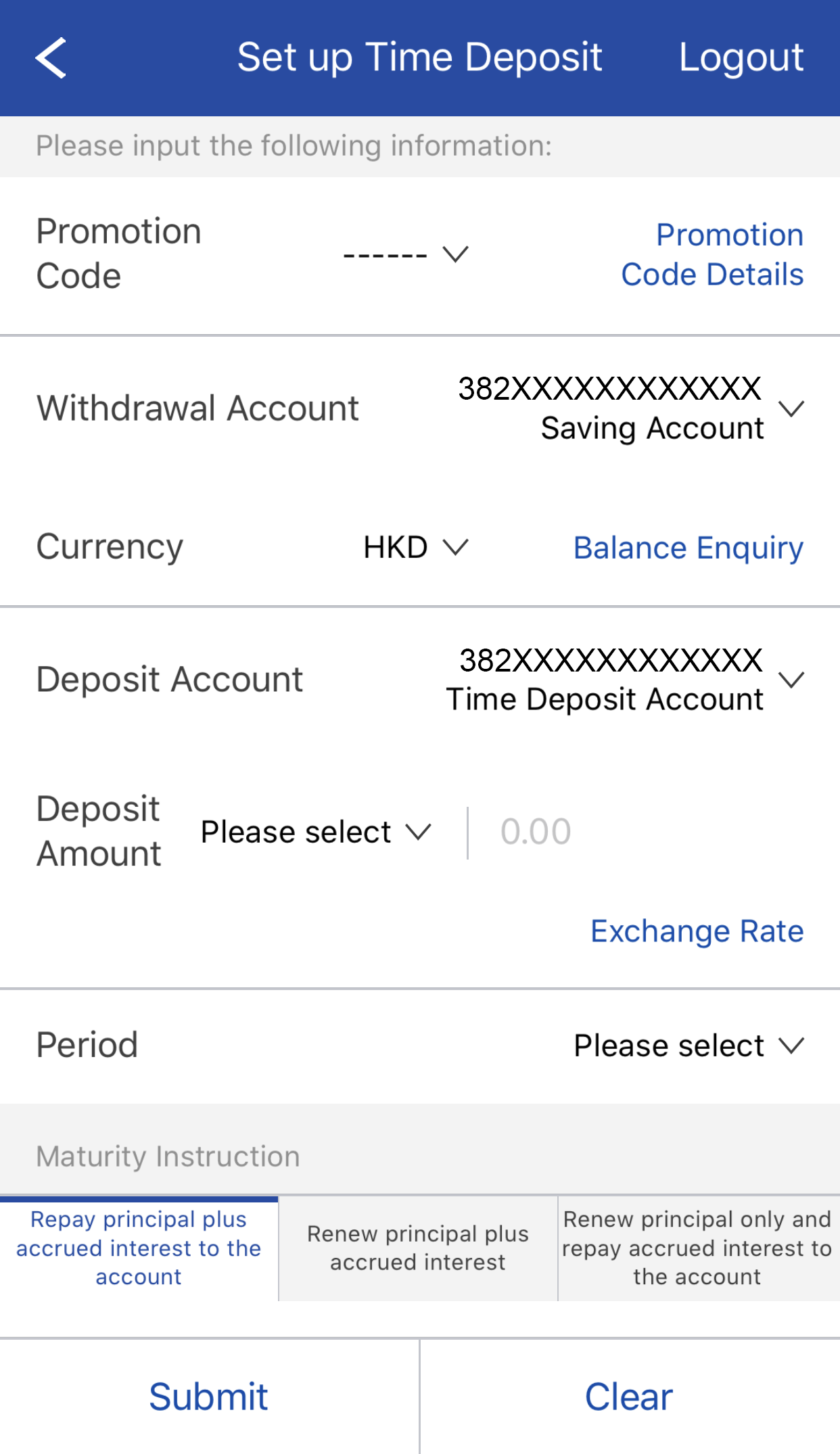
Set up Time Deposit
Step 2-1/4
Select or enter transaction details on the page and then click submit.
When you set up a time deposit, you can perform currency exchange at the same time.
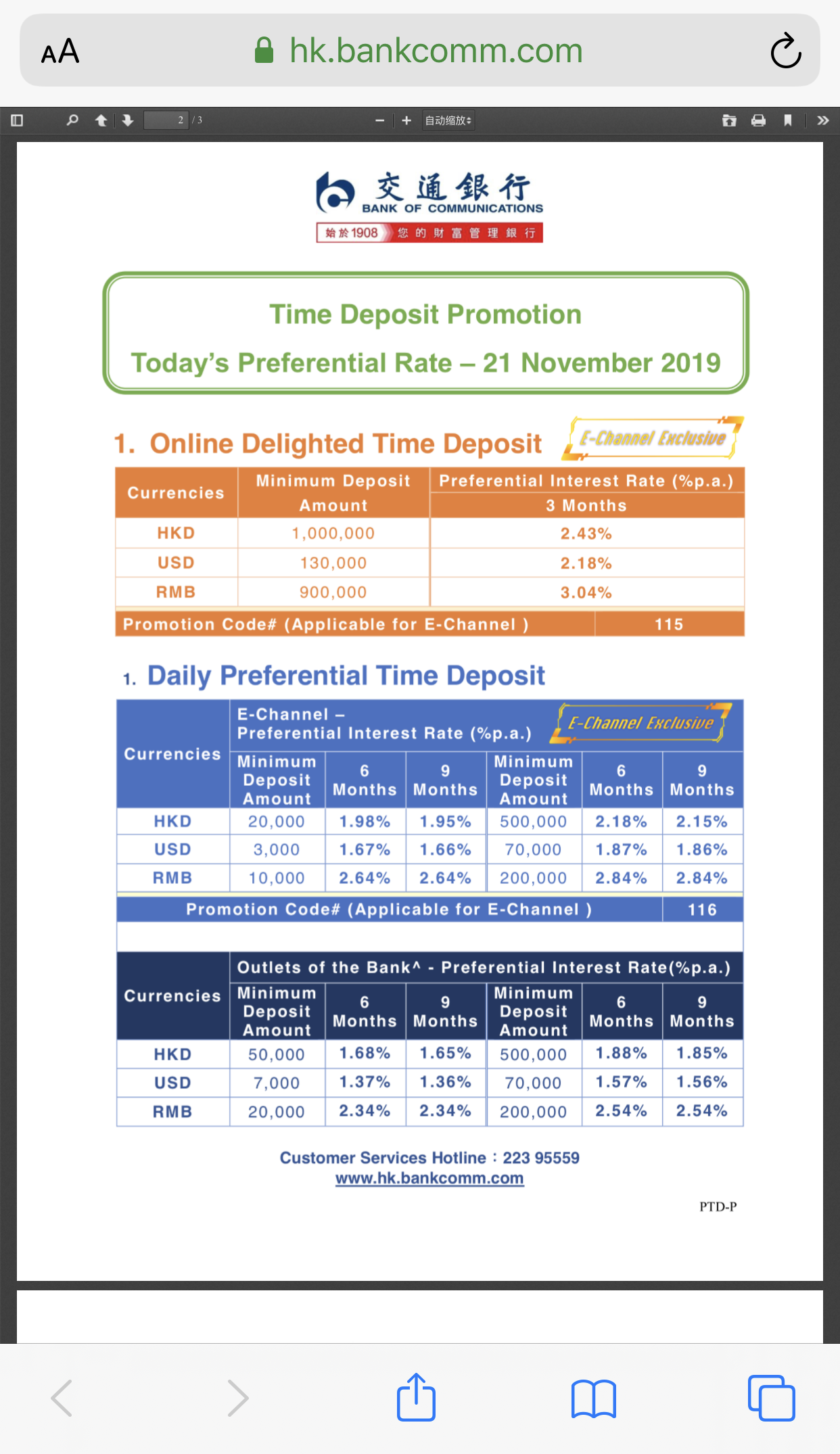
Set up Time Deposit
Step 2-2/4
You can also press Promotion Code Details to view time deposit promotion information.
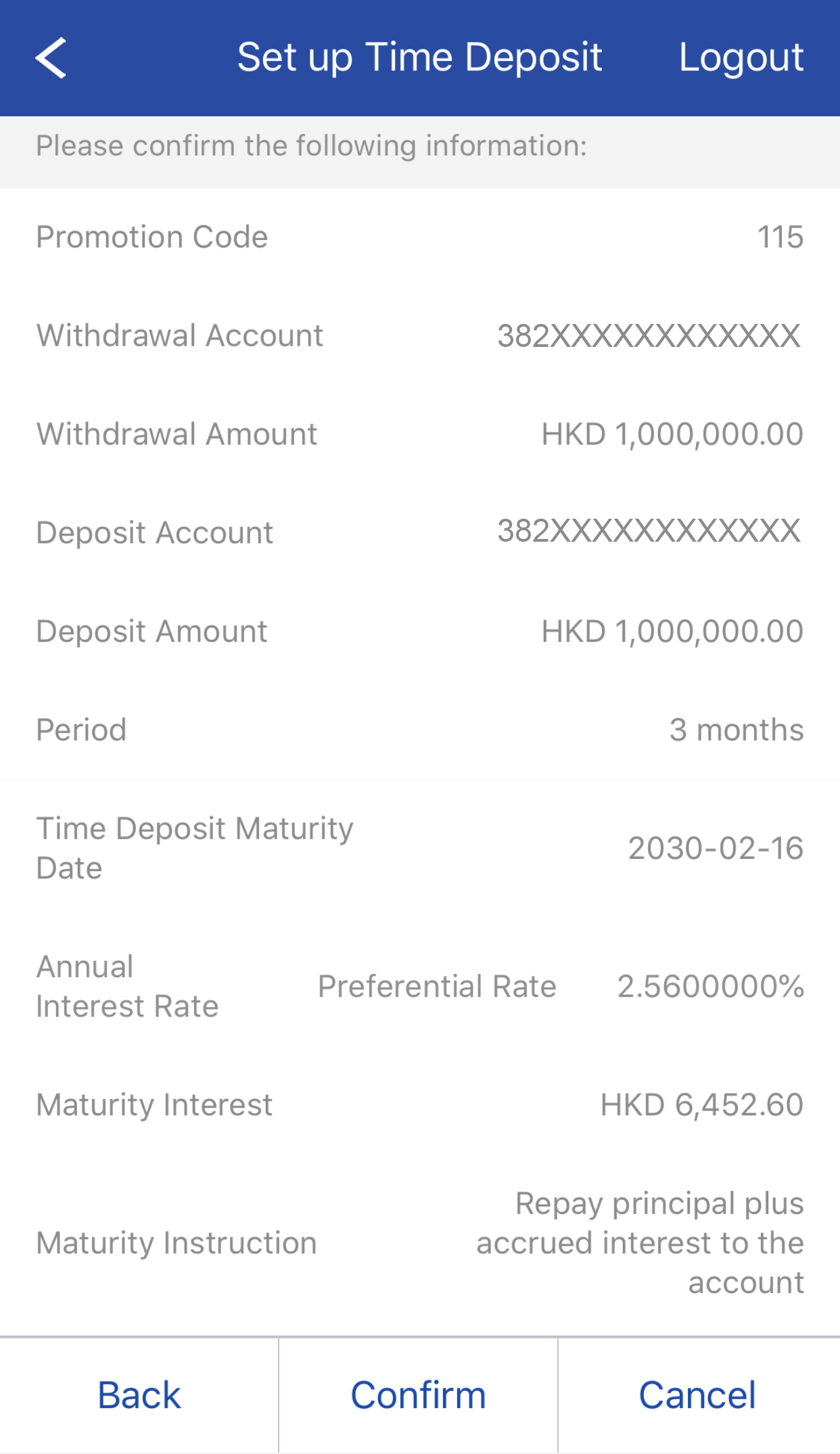
Set up Time Deposit
Step 3/4
Confirm transaction details.
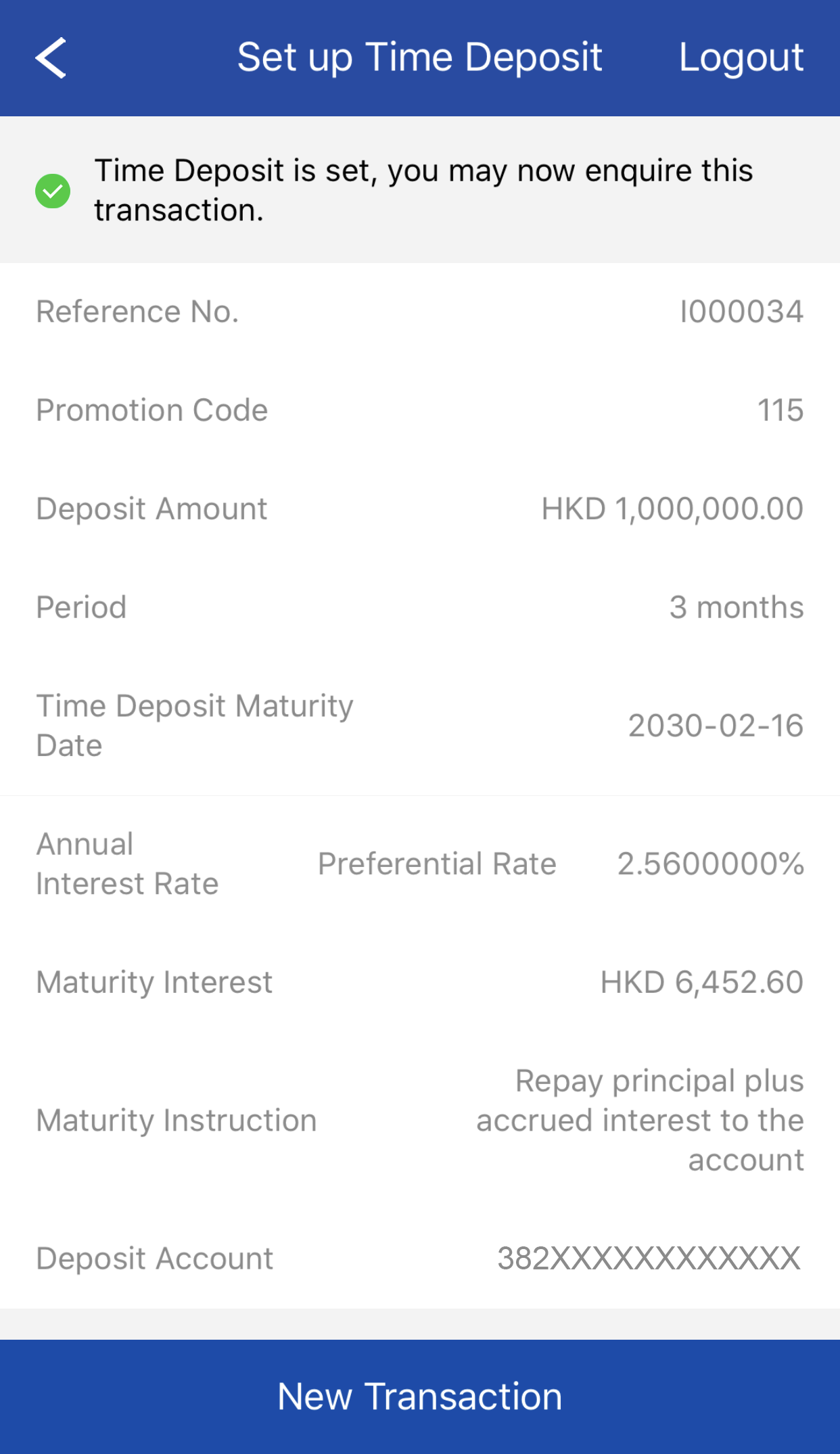
Set up Time Deposit
Step 4/4
Deposit no. will be displayed after transaction completed. You can also view time deposit details at My Time Deposit function.